Hmmmm...try to uninstall all of the M2V codec in your PC first, then get the M2V codec from the VideoPimp channel (in PROMO|BOT, pack #2), install it and try with it.

Hey guys. I've visited your site for years, but just now starting to post. Thanks for all the hard work you do. It's much appreciated. :)
I've got a quick question. If it's in the wrong section, I'm sorry.
I've downloaded several m2v files from IRC and they'll play for the first 10 minutes and then they stop. No sound and no video, but the time seeker keeps moving. I've tried them in VLC and several other players. I'm just wondering what they problem may be. I only have this problem with m2v files I download from you guys. I have hundreds of other m2v files and they all play correctly, and even GSpot tells me I have all the need codecs installed.
Any idea what could be going on. Any help would be greatly appreciated. Thanks again for all the awesome videos.


Hmmmm...try to uninstall all of the M2V codec in your PC first, then get the M2V codec from the VideoPimp channel (in PROMO|BOT, pack #2), install it and try with it.

that codec piano mentioned is for windows media player. anyway u can try k-lite codec pack. that is what i use to play videos. this is the link to download it. hope this will help.


I imagine VLC should have all the codecs included for you to be able to play m2v files. Sounds a bit weird to me. Good luck, a few codec installations/un-installations should rectifiy the situation.
I Didn't Say It Was Your Fault, I Said I Was Going To Blame You.

Thanks for the ideas, but I don't think any of those are going to work. I've had this problem with XP and Vista. Clean installs of both. The only codec pack i use is k-lite mega codec pack. Still have the same problem.
I wanna say it's a problem with the files cause Windows Media Player won't play them at all. VLC will play 10 seconds of them. Just tried Media Player Classic and it plays the file fine. Crazyness. Oh well... at least I've found a way to play them now.

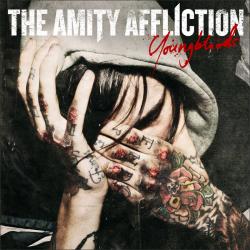
Yes, I've found some issue myself with VLC and MPEG-2 codec, but my backup is media player classic. So I never go without :)
There are currently 1 users browsing this thread. (0 members and 1 guests)
Bookmarks