This is because our rippers have perfected the art of making VCDs, and most importantly, mpg files are much smaller and it will be easier and quicker to get on IRC. Try to read some threads in the forums, as this topic has been discussed many times.

im not sure exactly where to post this. im new here, but ive been downloading videopimp releases for years as well as making my own. the handle i used to go under for my releases is leper. my question is, and please dont misunderstand me im not trying to complain or disrespect as i do appreciate the rippers time and effort, but why mpegs? why a format from the 80's?. when video pimp first started i was ripping svcds off my digital cable YEEEARS ago. and now with all the newer higher quality formats like divx, xvid, x264. why not goto a superior format? i just recently got a 61inch 1080p tv and my god mpegs just look terrible. they look decent on my monitor, and better on my SDTV, but wow are they horrible on an hdtv. and it is 2008 i just dont understand why videopimp is making VCDs. i could possibly understand the need to not use x264 cause of the high computer requirements (even tho i really dont think thats an issue in todays world) but svcd, xvid? come on! im just curious. ive been wanting to get back into the scene for a while, i havent ripped music for a group since i was 17 and im 27 now with much better equipment and hd sources and videopimp as always been one of my favorite groups given the type of music they rip and always being perfectly synced. if one of the admins or anyone else could please explain the mpeg thing to me i would greatly appreciate it and would like to apply to be a ripper (i know wrong thread, will do that later) if the mpeg rules are not mandatory. sorry again if i came off in any way disrespectful, just simply confused. all encodes are great i just know they can be so much better!


This is because our rippers have perfected the art of making VCDs, and most importantly, mpg files are much smaller and it will be easier and quicker to get on IRC. Try to read some threads in the forums, as this topic has been discussed many times.


I suggest you contact serch on mirc or pm him via the forums to become a ripper.
You will need to produce a video that is sync etc..... i suggest you do the same as what we do in VIDEOPIMP and you'll be fine.
serch will guide you through the rest............. and remember we dont ripp universal artists.
As for the videos in better formats some rippers have been producing there own xvids and i guess it's up to the admins as to when we will make the change to a better format.
good luck
bensta
Last edited by bensta; 06-10-2008 at 12:49 AM.


I can see what your getting at, since of course x264 and XviD are superior to VCD.
But it's a matter of what's easier with our equipment.
Say to get a good x264 or XviD you need to be really lucky with your source or have a HD capture card.

I have some SD videos in XviD that look pretty close to an MPEG-2 .vob they show on TV. It just depends upon what the encoding settings are at, and most importantly the bitrate. This has been a discussion on here for a long time now, and I agree that I would love to have XviD or x264 videos.

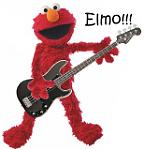
mhmm i encode dvd's to x264 so i can have them at a much smaller file size but the same quality so i can watch them back on computer when i'm travelling without having them take up much space on my hard-drive, it's really just about getting the bitrate right you can get the same quality as an mpeg2 encode in x264 at about 1/3 the size or even less.
The problem i see at the moment x264 encoding requires quite a bit of computer power so encoding takes a while and on a site like this where you're putting so much stuff out so quickly (well done and many thanks for doing so well by the way) that extra time encoding could be a problem.
On the other hand Xvid encoding takes a lot less time and you can get higher quality, not at the same reduction of file size as x264 but it's a happy medium.
When i record music videos for my own personal use, (ones you don't have yet or i want in higher quality coz i just love the video so much,) I record to dvd using dvd recorder which gives me lossless quality from the t.v then rip it from the dvd and compress to x264. I think you guys are recording straight from graphics cards or something so you probably wouldn't be able to get lossless quality (i don't know tbh, i'm really not sure how you manage to do it s-video or something? anyhoo) But if you are getting good quality with your initial recording, you could get a lot less quality loss encoding to Xvid even more so to x264 than to mpeg.
I could do some comparison encodes from dvd recorded from t.v source if you want to look further into changing format and what the formats offer, i could do all at same filesize or bitrate or resolution or whatever, and a place you could download to see the comparison and i could give encoding time on my system for you to compare just let me know if you want to or not as i would be very happy to.
Anyhoo thanks again for such a great site and the speed and quantity of rips you're putting out.

I summarized the original text of the quote above so that I can try to clear a few points up and add my opinions.
1) I believe VideoPimp can't ignore moving towards XviD or x264 (mkv) for the reasons already specified in this topic as well as others. x264 signifies a paradigm shift in encoding, and we need to embrace it. As a VP ripper, I personally have no issues encoding in multiple formats because it's very easy to do so when the video is edited and audio synced. I support the freedom of choice (in this case, what format of video to download) and I feel it could result in more visitors to the website - those people who hate mpeg.
I think if people want to download and watch videos badly enough, then they will take it upon themselves to research (i.e. google) how to playback XviD or x264. Admins on this forum shouldn't feel like they have to spoon-feed every single person who says, "OMG, I can't play this video."
2) Yes, x264 offers superior compressibility compared to XviD. If a video has a lot of black and white, such as the latest Motley Crue video, then x264 can easily output a video that's 20mb (not including audio) if the Quantizer is used. However, the Quantizer tends to over-encode on videos with a lot of movement, colors, scene changes, etc so we could end up with an 80mb file for a 3 1/2 minute song. At this point, it'd be wise to use ABR and input 1000-1500 as video bitrate instead of using the Quantizer. If that doesn't work, use a 2-pass encode, which allows you to specify your target filesize. So, there are 3 ways to control bitrates using x264 (available in XviD too).
Remember .mkv is only a container, just like avi. Think of this concept in terms of wrapping paper (for gifts). You have multiple files (mp3, wav, video, etc) you want to merge (a.k.a. mux) into 1 file but old containers only allow you to mux 1 video file and 1 audio file together. On top of that, these old containers are sort of picky about the type of video and audio that can be muxed. MKV allows you to mux any type video codec (namely XviD or x264) with multiple audio codecs (mp3, wav, ac3, etc)...meaning you can mux your synced wav/mp3 AND the tv audio with a video file, then decide which audio track to listen to via settings in VLC. Never in the past have we had this type of freedom.
3) In my experience, x264 doesn't take much more time to encode in than Mpeg or XviD. A few factors that affect encoding speed are: 1. size (resolution) of your source file (1920x1080, 720x480, 528x480, etc), 2. the size (resolution) you're encoding to (320x240, 512x384, 624x352, etc), 3. the amount of filters you're using during the encoding process (deinterlace, clip frame, watermark, etc), and 4. output video's bitrate. I get over 60fps encoding in all 3 codecs, although XviD is a little weird because multi-core processor support is still new. As long as you know which codec settings to optimize then you won't see a huge slowdown in encoding speed. Obviously if you max out every single setting, things will slow to a crawl.
4) In terms of ripping, "lossless" can be thought of as capturing video from your receiver in a method that DOESN'T re-encode the signal before it's written to the hard drive. It typically is associated with stream-capping off of digital tv or camera sources; not by means of analogue devices such as S-Video or USB tv tuner cards. Furthermore, lossless DOES NOT mean really high video and audio bitrates or large resolutions! Just because you capture something from TV at 12MB/s doesn't mean it'll turn out to be a great source for encoding to mpeg, XviD, or x264. This is where most people get confused, so I'll try to explain in more detail....
In the music video and TV worlds, lossless is synonymous with "pure digital." In plain english, this means you're capturing the video and audio at the same bitrates and formats your ISP or TV provider is broadcasting them at. For example, if your TV provider broadcasts a channel, MTV for example, at 528x480, but your method of capturing writes a 720x480 file to the hard drive then it IS NOT a lossless capture. Your tuner card is simply upscaling the source video broadcast to DVD standards. Also, your TV provider likely broadcasts the audio track in 192kbps CBR AC3 or MP2 so if the cap file on your hard drive has anything different, then it's not lossless. Further more, if your cap file is .avi, then it's not lossless because digital sources are broadcasted in mpeg2/h.264 which is .mpg/.ts. In any case (upscaling of the video picture, reencoding audio, or changing type of video container), some quality is lost before you encode to mpeg, XviD, or x264. On top of this quality loss, your source file (cap) will have analogue artifacts that're attributed to the conversion of the digital signal from your receiver to the analogue signal being processed, encoded, and written by your capture card. This is due to the fact that USB and S-video can't transport all of the information contained in a pure digital broadcast thanks to a serious lack in bandwidth. What can be done? Drop some of that information (i.e. video detail) so that overall bitrates are lowered to the point of squeezing a bowling ball through a garden hose. As mentioned before, capture cards or TV tuners with S-video or USB outputs are examples of analogue recording. The best way to record tv in a lossless, or pure digital, fashion is by using firewire DIRECTLY from the receiver to the computer. Firewire has a lot more bandwidth than USB or S-Video, so it can transport the full video resolution/bitrate and audio bitrate without having to convert to a smaller video resolution/bitrate and audio bitrate in order to get through a bottleneck such as S-video or USB.
To summarize, the incredibly high source video and audio bitrates of analogue captures don't mean they will make great-quality music videos AND increasing those bitrates through a capturing application also won't increase quality because no more definition or detail can be added to the picture after it's been sent through an analogue or digital device. Video codecs help to sharpen details of the cap file, but that's it. Typical TV broadcasts range 2MB/s-17MB/s if captured through firewire. Why such a huge range? Smaller video bitrates are attributed to the source resolution (528x480, 704x480, 720x480, etc) so the smaller the resolution, the smaller the filesize and video bitrate. Audio bitrates stay constant no matter what resolution. The huge bitrates of 12-17MB/s are for 720p and 1080i HDTV broadcasts. This makes sense because for one thing 1280x720 and 1920x1080 resolutions are 2-3 times larger than standard definition tv (SDTV)...and plus, you can't forget HIGH DEFINITION which translates into a lot more picture detail (the zits on somebody's face!).
I hope this post aides newbies in learning about the different video capturing methods (analogue versus lossles/digital) and debunks myths or grey areas surrounding mpeg/XviD/x264, analogue/lossless sources, and SDTV/HDTV. This entire post is based on my personal experience and research so if a piece of information is incorrect, then let me know (be sure to have references).


This is a very useful and informative post. Thanks N3v4d4!Admins pls pin this up or something like that.


Give this guy admin! Geesh.


A very knowledgeable post N3v4d4.
I didn't know MTV would broadcast at a horrible res of 528x480.
But another problem with HD Capture, or just any capture with Music Videos (At Least In PAL regions anyway)
is Frameblends or Fieldblends, very hard to remove and is present in most NTSC sourced videos.
Except the rare film source which are progressive and have the 4% speed up.
Also most HD videos on rage are upscaled, since the source is most likely 480i, 480p. (even though I know a particular video which has a 720p version but rage used the 480p version).
But most PAL region videos are 1080i (UK) and 1080p (Australia) but abc-1 only broadcasts in 720p.
This topic isn't dead but there's way more into it then most of you can imagine.
x264 probably won't be used for quite some time beacuse 1. it uses quite some portion of cpu for people without hardware accelerator for it 2. it's not universally used in standalone players and you can't play it of them
XViD (which can be played almost on anything that is called pc and 99% of standalone players can play it without any problems) on other hand has quite high chances of succeeding, im writing down rules for XViD encodes but there's still quite some testing to be done, it's actually something that should be discussed in different section of the forums.
Let the blood flow that keeps me alive
(...)
I need music
I need music
I need music to set me free


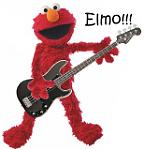
Sweeeeet
i'm very happy about the possibility of adding Xvid, hopefully x264 encodes in the future would be nice when p.c hardware allows, by the way there are new standalone players coming out with x264 compatibility so over the next year or so we should see more and more standalone players supporting this format.
Oh yeah i did an encode of Avenged Sevenfold - Dear God (which hasn't been released here yet = /) a while back got it in x264 but i think i messed up doing Xvid couldn't really get it to work as i have only really used x264, i was using meGUI and mkvtoolnix it was a x264 and aac encode in .mkv container, i could've used the original ac3 i suppose.
Anyhooo yups looking forward to Xvid releasesoh and N3v4d4 thanks for backing me up and writing such a great post brilliant explained, i especially liked the metaphors of the bowling ball in the garden hose to explain lack of bandwidth, and the wrapping paper to explain file containers, anyhoo
wooooooooooooooooooooooooooooooooooooo!
There are currently 1 users browsing this thread. (0 members and 1 guests)
Bookmarks