Use MeGUI to encode from source (.ts/.tp/.mpg or whatever you have) to XviD or x264.
I wrote a guide earlier before,
http://forums.vampyrezkave.com/showthread.php?t=4335
and it has decent deinterlace feature will remove interlace artifacts, it will cost some resolution.
However it won't look as blended like the first picture
(Bad NTSC>PAL conversions = Blended Fields/Frames)










 Reply With Quote
Reply With Quote
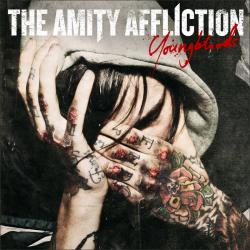


Bookmarks