Hit Ok, we should have something like this now
Lets apply, and jump to Fserve ad. Enable these(1), split ad will do a double Line ad. Firewall trigger, i dunno what it does, but it looks good! In channels(2), hit only again, and do as before, add efnet.#videopimp. In options(3) Tick the following options Sends, Queues, Upstream, Record CPS, Min CPS (only if you have one), Snagged, Online users, and Next send. For schedule(4), tick show ad every: and put in something higher than 40
Apply, now hit services. In the @find services(1) we will tick enable, limit your results to something under 10, limit search duration to 1000ms (to stop flooding), include matching directories in results, don't reply if no results are found, don't show fservad in reply, reply using /msg. If you frequent chans that serve, hit only and add the same as before(2) Tick all the optional session commands(3). Set all(4) as you wish
Apply, now jump back to general.

we will hit queuepools, and edit fserve 1. Edit them as you wish
That should get you up and running, sorry if i have missed anything, feel free to ask me via msg, or vp-chat. I have had a few drinks, so i may have missed a few little options.




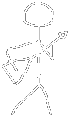






 Reply With Quote
Reply With Quote








Bookmarks